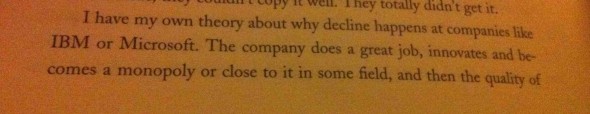In the iOS Productivity Apps quick post I mentioned one app from Ricoh: Image to Text OCR and I felt that I needed to discuss it a bit further because it really is a great little app that I think might be quite under rated. When I first went looking for OCR apps I was looking to solve a rather annoying little problem: I’ve been working with Sharepoint Workflows at work and I wanted to document the rules that I was creating. I thought this would be as easy as a copy/paste of the rules from Sharepoint Designer where I was creating them. Alas, no. You can’t select the text of the rules in the workflow wizard. So I decided to look for an elaborate technical solution rather than type them out by hand.
I must admit, I’m not a great typist. So here’s what the rules look like:
As you can see this is just a photo from my phone – here’s the output from the app:
>>>>>>>>>>>>>>>>>>>>>>>>>If Description is not emptyand Functional Area is not emptyand Expected Business Benefit is not emptyand Metrics is not emptyand Priority is not emptyand Complexity is not emptyand Estimate is greater than 0and Resource Requirement is not emptytlHllillffiJiiland Resources is not emptyand Enhancement Type is not emptySet Variable: allFieldsPopulated to Yesonal Branch>>>>>>>>>>>>>>>>>>>>>>>>>ImageToText
I was damn impressed with that and that’s how the app ended up getting promoted onto my home screen. The next test of it was capturing a quote from the Steve Jobs biography (hard copy version) which I thought was rather good and I felt says a lot about the direction a number of product based companies take. It’s split over two pages in the book and this is how they turned out:
Here’s how the text turned out:
>>>>>>>>>>>>>>>>>>>>>>>>>. .;,^.,_/-,ml-.r>r^iiT" i v.wpy 11 weu. i ney totally didn t get it.I have my own theory about why decline happens at companies likeIBM or Microsoft. The company does a great job, innovates and be-comes a monopoly or close to it in some held, and then the quality oC>>>>>>>>>>>>>>>>>>>>>>>>>ImageToText
and
>>>>>>>>>>>>>>>>>>>>>>>>>the product becomes less important. The company starts valuing thegreat salesmen, because they're the ones who can move the needle on^-venues, not the product engineers and designers. So the salespeopleend up running the company. John Akers at IBM was a smart, eloquent,fantastic salesperson, but he didn't know anything about product. Thesame thing happened at Xerox. When the sales guys run the company,je product guvs don't matter so much, and a lot of them just turn off.thappened at Apple when Sculley came in, which was my fault, and itled when Ballmer took over at Microsoft. Apple was lucky and itbut I don't think anything will change at Microsoft as longSallmer is running it.---'Vntrenreneurs" when what>>>>>>>>>>>>>>>>>>>>>>>>>ImageToText
Some minor editing was needed to clean up the text that wasn’t correctly recognised. Now here’s where a simple app design decision came into play and made life so easy: The app integrates with Evernote – when you select an image from the gallery you’re asked where to send it; Mail or Evernote. A sync later and the image plus the parsed text is in Evernote. From there you’re able to view the image and edit the text. With the Steve Jobs quote above I had two notes in Evernote which I just merged and pasted the final text of together.
Of course, it doesn’t work in every situation. Here’s an image which came through quite poorly (image quality was poor enough to start with):
>>>>>>>>>>>>>>>>>>>>>>>>>Security policy loaded: Safety net foCol t i ng mpo_po I i cy _ In It for SandboxSecurity policy loaded: Seat be It sandbox policy (Sandbcalling mpo__pol lcy_lnlt for QuarantineSecurity policy loaded: Quarantine policy (Quarantine)Copyright (c) 1982, 1986, 1989, 1991, 1993The Regents of the University of California, flNRC Framework successfully Initializedusing 16384 buffer headers and 18248 clustIORPIC: Version 8x28 vectors 64:87RCPI: System State tS8 S3 S4 S51 (S3)PFH64 (36 cpu) Bxf18888888, 8xf888888810 buffer>>>>>>>>>>>>>>>>>>>>>>>>>ImageToText
This app is excellent, I often come across text that isn’t a readily usable electronic format i.e. it’s on paper or it’s displayed on a screen from which it can’t be selected and copied from. It’s also free!